Our privacy faces constant threats in the digital age. Webcam jackers are a growing concern in cybersecurity. These criminals can secretly access your webcam, invading your personal space.
Video communication and remote work have become more common. It’s vital to understand webcam jacking dangers. Taking steps to protect yourself is crucial.
Table of Contents
ToggleKey Takeaways
- Webcam jackers are a growing cybersecurity threat that can secretly access and hijack your webcam, invading your privacy.
- Webcam jacking can be used for video surveillance, blackmail, and other forms of exploitation.
- Protecting your webcam is essential to maintaining your privacy in the digital age.
- Staying informed about the latest webcam jacking techniques and implementing proper security measures can help keep you safe.
- Vigilance and proactive steps are crucial to preventing webcam jackers from compromising your privacy.
Understanding Webcam Jackers
Webcam jackers are cybercriminals who use malware to access your webcam without permission. They often use remote access trojans (RATs) for this purpose. Cryptojacking is a common tactic where hackers use your computer to mine cryptocurrency secretly.
Cryptojacking can slow down your device and drain its resources. It’s a serious threat to your privacy and security. Hackers can use your webcam to spy on you without you knowing.
What is Cryptojacking?
Cryptojacking is when hackers use malware to mine cryptocurrency on your device. The malware runs quietly, using your device’s power to make digital coins for the attacker. This happens without your knowledge or agreement.
- Cryptojacking is a sneaky way for webcam jackers to make money from your device.
- The malware often hides in safe-looking websites, apps, or online ads. This makes it hard to spot and remove.
- Cryptojacking can make your device slow, use more power, and even crash. It uses a lot of your system’s resources.
Knowing about webcam jackers and cryptojacking helps you protect yourself. You can take steps to keep your privacy and devices safe.
Types of Webcam Jacking Attacks
In-browser Hijacking
Webcam jacking attacks come in various forms, including in-browser hijacking. Malicious code in browser extensions or website scripts can secretly control your webcam. These attacks exploit vulnerabilities in browsers or plugins to capture footage without your knowledge.
Clickjacking is a type of in-browser hijacking. It creates invisible web pages with overlay buttons on legitimate sites. This allows attackers to divert clicks and manipulate permissions for webcams and microphones.
Likejacking hijacks clicks on social media to generate fake likes for profit. Cursorjacking moves a user’s cursor to steal text input or establish unauthorized connections.
To protect against these threats, keep browsers and plugins updated. Use browser extensions like NoClickJack for added security. Implement secure coding practices on websites to prevent clickjacking attacks.
Signs of Webcam Jacking Infection
Your device might be infected with webcam jacking if you notice certain signs. These include high CPU usage, sluggish performance, faster battery drain, and unexpected overheating. Malware running in the background often causes these issues.
Webcam jacking incidents have risen by 65% in the past year. Phishing emails are the main way hackers start these attacks, making up 80% of reported cases.
It takes about 3 weeks for victims to discover they’ve been webcam jacked. This delay gives hackers more time to access private information. The yearly financial losses from these incidents reach $5 million.
One in five webcam jacking victims report feeling anxious after being spied on. Miss Teen USA experienced this when hackers secretly accessed her webcam.
| Symptom | Potential Cause |
|---|---|
| High CPU Usage | Malware running in the background to mine cryptocurrency |
| Sluggish Device Performance | Malware consuming system resources |
| Faster Battery Drain | Malware running in the background |
| Unexpected Overheating | Malware causing excessive resource utilization |
To guard against webcam jacking, keep your browsers and antivirus software updated. Avoid sketchy websites and use browser plugins for better cybersecurity. Covering your webcam when not in use adds extra protection.
Clickjacking: A Related Threat
Clickjacking is a sneaky trick that puts users at risk. It tricks people into clicking hidden elements on web pages. This can lead to exposing private info or activating the victim’s webcam without permission.
Clickjacking comes in many forms. Cookiejacking steals saved login info. Nested clickjacking hides bad frames between good ones. Likejacking spreads spam on social media. Cursorjacking uses a fake mouse to click on hidden, harmful content.
These attacks can cause serious problems. They might redirect you to bad websites or steal your information. Some can even access your webcam without you knowing.
About 30% of websites are still at risk of clickjacking attacks. This poses a big threat to both businesses and regular users. Web developers can use special tools to protect their sites.
These tools include Content Security Policies and X-Frame options. Browser add-ons like NoScript and GuardedID can also help protect users. These extra layers of security make it harder for attackers to succeed.
| Clickjacking Threat | Description |
|---|---|
| Cookiejacking | Capturing cookies to expose saved credentials |
| Nested Clickjacking | Injecting malicious frames between harmless frames on a page |
| Likejacking | Layering invisible pages over social media platforms to spread spam |
| Cursorjacking | Using a false mouse to click on invisible, malicious content |
Clickjacking is one of the most common online attacks. It affects many users through scams and fraud. Staying alert and using security measures is key to protecting yourself from this growing threat.
“Clickjacking is considered to be one of the easiest and most widespread attacks on the internet, impacting numerous users through scams and fraudulent activities.”
Likejacking on Social Media
Likejacking is a new threat on social media. It’s a type of clickjacking that targets the “Like” feature on Facebook. Attackers use hidden layers to trick users into liking content they didn’t mean to.
This can expose users’ accounts and personal info to privacy risks. Likejacking works like regular clickjacking, but focuses on “Liking” content. Attackers can manipulate users into clicking “Like” without knowing it.
This can spread harmful content or false info. It can also steal user data for bad purposes. To stay safe, be careful when browsing social media.
Use browser extensions that detect clickjacking attacks. Learn about likejacking risks and take steps to protect yourself. This helps keep your social media presence safe.
Likejacking shows we need more cybersecurity awareness. We must protect users from these sneaky tricking methods. Stay informed and take action to browse safely online.
webcam jackers: A Growing Cybersecurity Concern
Webcam jackers are a rising cybersecurity threat in our digital world. These hackers use advanced methods to access webcams without permission. This puts users at risk of privacy breaches and data theft.
Webcam jacking can have serious consequences. Hackers may capture private footage or attack the victim’s network. These actions pose major risks to personal and network safety.
- Merck settled a $1.4 billion NotPetya cyberattack claim with insurers. This shows how costly cyberattacks can be for industries like pharmaceuticals.
- British Library set aside 40% of its reserves for cyberattack recovery. This highlights the resources needed for cybersecurity recovery.
- A vulnerability led to cross-site scripting in an online portal. This reveals how software flaws can be exploited by cybercriminals.
- Ukraine reported Russia hacking webcams to aid strikes on Kyiv. This underscores cyber threats to national security in critical sectors.
The webcam jacker threat keeps changing. We must stay alert and take action to protect ourselves. By knowing the risks and using strong security, we can guard our privacy.
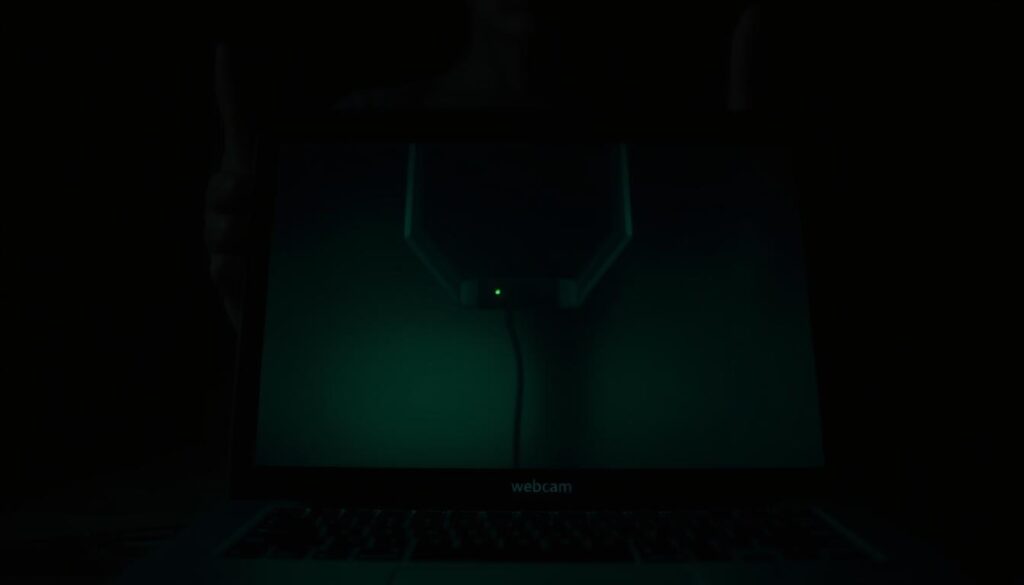
Preventing Webcam Jacking
Keep Software Updated
Protect yourself from webcam jacking by keeping your software up-to-date. This includes your operating system, web browsers, and other applications. Security patches fix vulnerabilities that hackers could exploit.
Regular updates boost your defense against webcam jacking attacks. They strengthen your devices’ security, making it tougher for cybercriminals to access your webcam.
Don’t forget to update your malware protection too. Antivirus programs are vital in detecting and blocking webcam jacking threats. They can spot malicious code aimed at hijacking your webcam.
- Enable automatic software updates whenever possible to ensure your devices are always running the latest, most secure versions.
- Regularly check for and install any available security patches to address known vulnerabilities.
- Keep your malware protection software up-to-date to stay ahead of emerging webcam jacking threats.
Stay proactive about your software and device security. This approach greatly lowers your risk of falling victim to webcam jacking. Your privacy is worth the effort.
Protect Your Crypto from Webcam Jackers
Cryptocurrency owners need to guard their digital assets from webcam jackers. Secure cryptowallets offer advanced security features to prevent theft. These include multi-factor authentication and offline storage.
Use Secure Cryptowallets
Secure cryptowallets shield your cryptocurrency from various threats, including webcam jackers. They use cutting-edge security measures to keep your digital assets safe.
Key features of secure cryptowallets include multi-factor authentication and offline storage. They also offer encryption and secure backup options.
- Multi-factor authentication: Requiring multiple forms of identification, such as a password, biometric data, or hardware token, to access your wallet.
- Offline storage: Storing your private keys on a hardware device that is not connected to the internet, reducing the risk of remote hacking.
- Encryption: Implementing advanced encryption algorithms to protect your sensitive information, even if your device is compromised.
- Backup and recovery: Providing secure backup options and recovery mechanisms in case of lost or stolen devices.
Using a secure cryptowallet greatly reduces the risk of theft by webcam jackers. It’s a crucial step in protecting your crypto investments and digital financial future.
| Cryptocurrency Safety Measures | Percentage of Malware Incidents |
|---|---|
| Trojans and Spyware | 12% |
| Ransomware | 8% |
| Adware and PUPs | 15% |
| Cryptojacking | 7% |
Cryptojacking, a tactic used by webcam jackers, accounts for 7% of malware incidents. Taking proactive steps can significantly reduce your risk of falling victim to these attacks.

“Securing your cryptocurrency is essential in the digital age. Using a reliable, secure cryptowallet is one of the best ways to safeguard your digital assets from webcam jackers and other cyber threats.”
Detecting Webcam Jacking
Cybersecurity threats are a major concern in our digital world. Webcam jacking is a serious issue where hackers access your device’s camera without permission. Knowing the signs of an attack can help you protect yourself.
Run a Cryptojacking Test
A cryptojacking test can help detect webcam jacking on your device. Hackers often use cryptojacking to mine cryptocurrency using your device’s power. This test monitors your CPU usage to spot unusual activity.
Many online tools and software applications can run cryptojacking tests. They look for malware identification and webcam jacking detection. These tools analyze your device’s performance and alert you to CPU usage spikes.
Regular cryptojacking tests help protect your device and privacy. Stay informed about the latest webcam jacking threats to keep your digital life safe. Being proactive is key to guarding against cybersecurity risks.
Securing Your Devices
Protecting your devices against cyber threats is crucial in today’s digital world. A multi-layered approach is key. This includes using antivirus software, firewalls, and virtual private networks (VPNs).
Antivirus Software: Your First Line of Defense
Good antivirus software is essential for device safety. It detects and removes malware and viruses. This tool keeps your devices secure and protects your data.
Firewalls: Controlling Access to Your Network
Firewalls monitor and control traffic to and from your devices. They block unauthorized access to your network. This prevents hackers from compromising your device security.
VPNs: Encrypting Your Internet Connection
Virtual private networks (VPNs) encrypt your internet connection. They keep your online activities and data safe. VPNs protect you when using public Wi-Fi or unsecured networks.
Combining antivirus, firewalls, and VPNs creates strong device security. This approach guards against many cyber threats. It helps protect your privacy and prevent data breaches.
| Security Measure | Key Benefits |
|---|---|
| Antivirus Software |
|
| Firewalls |
|
| Virtual Private Networks (VPNs) |
|
Using these security measures together protects against webcam jacking and other cyber attacks. It keeps your devices, data, and privacy safe from threats.
Conclusion
Webcam jackers pose a significant threat in today’s cybersecurity landscape. These attackers use advanced methods to compromise privacy and security. By understanding their tactics and implementing protective measures, you can safeguard your devices and digital well-being.
Webcam jacking attacks come in various forms, including in-browser hijacking and social media clickjacking. Stay alert and keep your software updated to prevent these intrusions. Secure your cryptocurrency wallets and test for cryptojacking to avoid financial risks.
Prioritize your privacy and device security. Stay informed and practice good cybersecurity habits to navigate the digital world safely. Your online safety is in your control. Take action to protect your personal information from webcam jackers.
FAQ
What is cryptojacking and how do webcam jackers use it?
Cryptojacking is a sneaky way to mine cryptocurrency using someone else’s computer. Webcam jackers use malware to access victims’ webcams and steal processing power. This can slow down devices and drain resources.
How do webcam jackers gain unauthorized access to a user’s webcam?
Webcam jackers often exploit vulnerabilities in web browsers or plugins. They use malicious code in browser extensions or website scripts. This allows them to secretly activate and control the victim’s webcam.
What are some signs that a device may be infected with webcam jacking malware?
Signs of webcam jacking include high CPU usage and sluggish device performance. You may notice faster battery drain and unexpected overheating. These symptoms occur when malware runs in the background.
What is clickjacking and how does it relate to webcam jacking?
Clickjacking tricks users into clicking hidden elements on a webpage. This can lead to unwanted actions, including webcam activation. It’s a deceptive technique often used alongside webcam jacking.
How can likejacking on social media platforms be used to compromise webcam security?
Likejacking is a form of clickjacking targeting social media “Like” features. It creates hidden layers that trick users into liking unintended content. This can expose accounts to further exploitation, including webcam jacking.
What steps can users take to prevent webcam jacking and protect their privacy?
Keep your software and operating system up to date. Use robust antivirus software and enable firewalls. Consider using a VPN to encrypt your internet connection.
These steps help address vulnerabilities that webcam jackers might exploit. Regular updates and security measures are key to protecting your privacy.
How can users protect their cryptocurrency from webcam jackers?
Use secure cryptowallets with advanced security features. Look for multi-factor authentication and offline storage options. These measures help prevent unauthorized access and theft of your digital assets.
How can users detect if their device has been compromised by webcam jackers?
Run a cryptojacking test to monitor your CPU usage. Look for any suspicious activity. This can help identify unauthorized cryptocurrency mining on your device.

